Fancy Cursive Fonts for Facebook: A 2025 Guide
Ready to make your Facebook profile truly unforgettable? In a sea of standard text, standing out is the key to capturing attention and expressing your unique personality. If you're tired of the same plain fonts and want to add a touch of elegance, fun, or sophistication to your posts, bio, and comments, you've come to the right place. The secret lies in using a powerful cursive fonts for Facebook tool. But how do I make my text cursive? This guide will show you how the Cursive Generator can effortlessly transform your Facebook presence into an eye-catching masterpiece in just a few clicks.
Get ready to leave boring text behind. With a simple copy-and-paste trick, you can unlock a world of beautiful script and handwriting styles that work seamlessly on Facebook. Let's dive in and discover how you can easily generate cool text and elevate your social media game.

Unleash Your Creativity: What Are Facebook Fancy Fonts?
Before we jump into the "how," let's explore the "what." You might have seen profiles with stylish, handwritten-looking text and wondered how they did it. These aren't special features hidden within Facebook's settings. Instead, they are clever text characters that any user can access with the right tool, making it possible to create a truly custom look.
Beyond Basic Text: Understanding Unicode Fonts
The magic behind these copy-and-paste fonts is a universal standard called Unicode. Think of Unicode as a massive library of characters that includes letters, numbers, symbols, and emojis from virtually every language. Within this library, there are thousands of stylistic variations of standard letters, including script, bold, italic, and other decorative forms.
When you use a cursive generator, you aren't actually changing the font in the way you would in a word processor. Instead, the tool is swapping your standard text for these special Unicode characters. Because Facebook and most other platforms are built to support Unicode, these stylish characters appear correctly, looking like a custom font that you can paste anywhere. This is the core principle that allows for such incredible creative freedom.
Why Use Fancy Fonts on Facebook? Boost Engagement & Style
So, why bother with fancy text? In the fast-paced world of social media, grabbing attention is everything. Using unique cursive fonts on Facebook offers several powerful advantages that can help you connect with your audience and build a stronger personal brand. It's more than just decoration; it's a strategic way to communicate.
First, it helps you break the visual monotony of the newsfeed. When users are scrolling endlessly, a post with elegant script or a bold, artistic font immediately stands out, encouraging them to pause and read what you have to say. This increased visibility can lead directly to higher engagement—more likes, comments, and shares. For social media mavens and influencers, this is an invaluable tool for growing their reach and making their content more memorable.
Second, it allows you to inject personality into your digital presence. Are you an artist with a whimsical style? A business owner with a sophisticated brand? Or just someone who loves a touch of classic elegance? The font you choose can convey your vibe before anyone reads a single word. It’s a subtle yet powerful form of self-expression that turns a simple profile or post into a curated reflection of who you are.

Your Guide to Gorgeous Cursive: Using Our Tool
Now for the fun part! Creating stunning cursive text for your Facebook is incredibly simple with the right tool. Our Cursive Generator tool was designed to be fast, intuitive, and packed with options to match any style. Forget complicated software or technical know-how; you can get beautiful, ready-to-paste text in seconds.
Step-by-Step: From Input to Copy (The Simple Process)
We believe in making creativity accessible. That’s why our tool follows a simple, three-step process that anyone can master. You don't need to sign up, download anything, or have any design experience.
Here’s how it works:
- Enter Your Text: Navigate to the Cursive Generator tool and find the input box on the left. Type or paste the text you want to transform. It could be your name, a quote, a post headline, or your entire bio.
- Explore the Styles: As you type, the tool will instantly generate your text in dozens of different cursive and fancy styles on the right. Scroll through the list to see options ranging from elegant scripts and bold handwriting to playful, artistic fonts.
- Copy and Paste: Found the perfect style? Simply click the "Copy" button next to it. The stylized text is now saved to your clipboard, ready to be pasted directly into Facebook. It’s that easy!
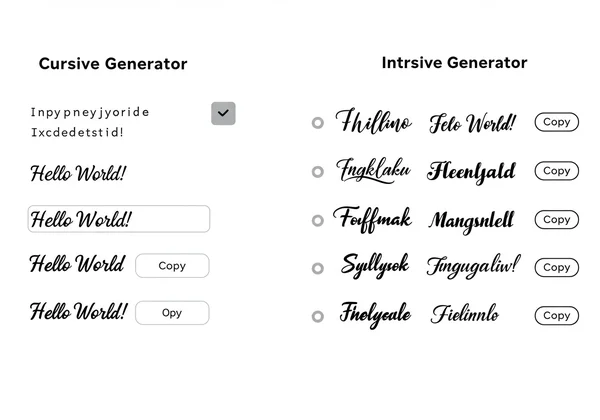
Choosing the Perfect Style for Your Facebook Vibe
With so many options at your fingertips, how do you choose the right one? The best font depends on your message and your personal brand. A great starting point is to think about the emotion or feeling you want to convey.
For example, a delicate, flowing script like Mathematical Bold Script is perfect for romantic posts, wedding announcements, or a bio with an artistic flair. If you want to make a bold statement or create a strong headline, a thicker, more impactful style like Lobster or Pacifico might be the better choice. For a more personal, handwritten feel, look for fonts that mimic natural handwriting. Don't be afraid to experiment! You can always generate a few options with our fancy text generator and see which one feels right.
Where to Apply Your New Fancy Facebook Text
Once you have your beautifully styled text copied, the possibilities are endless. You can use it almost anywhere on Facebook to add a personal touch and make your content more engaging. Here are some of the most popular and effective places to use your new cursive fonts.
Elevate Your Facebook Profile Bio with Cursive
Your Facebook bio is often the first thing people see when they visit your profile. It's your digital handshake and a prime opportunity to make a lasting impression. Using a fancy text Facebook bio instantly sets you apart from the crowd and signals a creative personality. Use it for your name, a short tagline, or a key piece of information to draw the eye and add a professional, polished look. This simple change can transform your entire profile from standard to stunning.

Make Your Posts Pop: Cursive in Status Updates & Captions
Want to ensure your daily posts don't get lost in the feed? Use cursive fonts strategically within your status updates and photo captions. You don't need to write the entire post in a fancy font; instead, use it to highlight the most important parts. A stylized headline, a call-to-action, or a key quote can act as a visual hook, drawing readers in and making your message more impactful. This technique is perfect for announcements, event promotions, or simply sharing a thought you want to emphasize.
Stand Out in Comments & Group Discussions
Don't overlook the power of comments. Whether you're engaging on a friend's post or participating in a group discussion, a stylized comment is far more likely to get noticed. A unique font can make your contribution stand out in a long thread, encouraging replies and positioning you as a notable voice in the conversation. It's a small detail that can make a big difference in your visibility and social interactions. Ready to try? Get started here.
Pro Tips for Facebook Font Success
While using a cursive text generator is incredibly easy, there are a few best practices to keep in mind. Following these simple tips will ensure your fancy text looks great and effectively communicates your message without causing confusion for your audience.
Readability First: Choosing Legible Cursive Styles
While highly ornate and complex fonts can look beautiful, they aren't always easy to read, especially on smaller mobile screens. Before you finalize your choice, take a moment to consider readability. Opt for legible cursive styles that are clear and easy to decipher at a glance. The goal is to enhance your message, not obscure it. A good rule of thumb is to use more decorative fonts for short phrases or single words and stick to clearer styles for longer sentences.
Test Before You Post: Checking Cross-Device Compatibility
Because these fancy fonts rely on Unicode characters, their appearance can sometimes vary slightly between different operating systems (like iOS and Android) and devices. A character that looks perfect on your iPhone might render differently on a friend's Android device or a desktop computer. To avoid any surprises, it’s always a good idea to do a quick test. Before publishing a critical post, paste the text and view it on another device, or send it to a friend and ask them how it looks. This ensures your message is received exactly as you intended.
Transform Your Facebook Today with Our Cursive Tool!
You now have everything you need to break free from standard text and elevate your Facebook presence. With the power of Unicode and the simplicity of our platform, you can easily create stunning, personalized text that captures attention, boosts engagement, and expresses your unique style. From your bio to your daily posts and comments, a touch of cursive can make all the difference.
Stop blending in and start standing out. The world of beautiful, copy-and-paste fonts is just a click away. Visit our free cursive tool today and see how easy it is to transform your text and make your mark on social media!
Frequently Asked Questions About Facebook Cursive Fonts
Can I use these fancy fonts everywhere on Facebook?
For the most part, yes! You can use Unicode-based fancy fonts in your profile name, bio, status updates, captions, comments, and even on Facebook Messenger. However, some sections, like certain parts of Facebook Ads or professional pages, may have formatting restrictions. It's always a good idea to paste and preview your text before finalizing it.
Why do some generated fonts look different on certain devices?
This happens because each operating system (like Windows, macOS, iOS, and Android) has its own way of rendering Unicode characters. While the character itself is the same, the visual representation can have minor differences. That's why we recommend testing your text on different devices if perfect consistency is crucial for your post.
Is using a fancy font generator safe for my Facebook account?
Absolutely! Using a tool like our cursive signature generator is 100% safe. You are not installing any software, granting access to your account, or breaking any of Facebook's terms of service. You are simply copying and pasting text characters, which is a standard function supported by the platform.
Do these copy-paste fonts work on Facebook Messenger?
Yes, they work beautifully in Facebook Messenger! It’s a fun way to add personality to your private conversations with friends and family. Whether you're sending a special birthday message or just want to make your daily chats more interesting, you can easily use the copy and paste fonts in your messages.