Cursive Text Generator: Unlock the Power of Copy & Paste Fonts
Ever scrolled through your social media feed and stopped in your tracks? You see a bio, a comment, or a username written in a stunning cursive script or a bold, eye-catching font that isn't available on the platform. It feels like a secret digital magic trick, right?! Well, the secret is out. These are copy and paste fonts, and they are powered by a universal technology that anyone can use. How do some people get those cool fonts on social media? This guide will demystify the technology behind these stylish characters, show you exactly how they work, and unlock a world of creative possibilities for your digital expression. Get ready to transform your text from plain to powerful with a simple cursive generator.
Beyond the Bling: Unpacking the Magic Behind Your Favorite Fancy Fonts
At first glance, these fancy letters might just seem like a stylistic choice, but the technology behind them is what makes them so versatile and powerful. They aren't traditional "fonts" in the way your word processor understands them. Instead, they are a clever application of a universal standard that governs almost all text you see on your screens. Grabbing this game-changing difference is your secret weapon to using them like a pro!
The Unicode Magic: How Text Symbols Work
The hero behind every copy and paste font is Unicode. Think of Unicode as a massive, universal dictionary for text characters. Every letter, number, punctuation mark, and even emoji you've ever typed has a unique code in this dictionary (e.g., 'A' is U+0041). This standard ensures that when you send a message from your phone in New York, it looks the same to someone reading it on a laptop in Tokyo.
But Unicode's dictionary is vast, containing over 149,000 characters. Tucked away inside are thousands of text symbols and mathematical characters that look like stylized versions of our regular alphabet. For example, there are characters that look like bold letters (𝗔), italic letters (𝘈), cursive letters (𝒜), and even circled letters (Ⓐ). A cursive font generator or "copy and paste font" tool simply swaps your standard text with these corresponding Unicode symbols. You're not changing the font; you're using a different set of characters that just look like a different font.
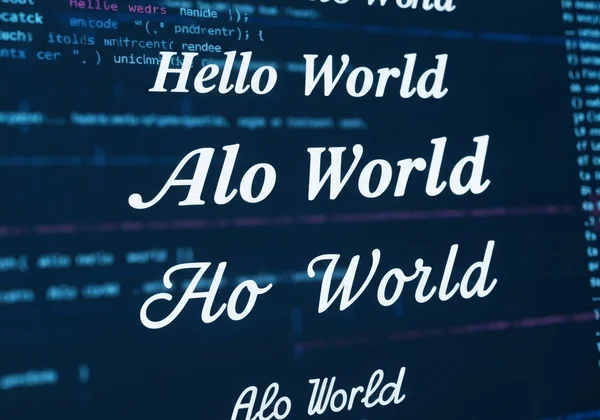
Why "Fonts" Aren't Always "Fonts": The Key Difference
This brings us to a crucial distinction that builds your expertise. When you choose "Times New Roman" in a document, you're applying a font file (.ttf or .otf) that tells your computer how to display standard characters. You can't copy that style into a platform that doesn't have the font file installed, like an Instagram bio.
Unicode characters, however, are different. Since they are standardized text symbols, they are treated just like any other letter or emoji. When you copy 𝒶𝑒𝓈𝓉𝒽𝑒𝓉𝒾𝒸 𝓉𝑒𝓍𝓉 from a fancy text tool, you are copying the actual characters, not just their appearance. This is why you can paste them into almost any text field on the web, and they will retain their style. It's the ultimate compatibility hack for creative expression.
Unleash Creativity: Your Ultimate Guide to Fancy Text Generators
So, you've mastered the 'how' – now for the exciting part: unleashing these fonts wherever your digital heart desires! The beauty of copy and paste fonts lies in their versatility. They can add personality and flair to nearly any digital space, helping you stand out and make a memorable impression.
Social Media Savvy: Stand Out from the Scroll

This is the most popular playground for aesthetic fonts. In a sea of default text, a unique font is a powerful way to grab attention.
- Instagram & TikTok Bios: Craft a bio that reflects your personality. A flowing cursive script can convey elegance, while a bold, blocky font can show confidence.
- Captions & Comments: Emphasize key points in your captions or leave comments that are impossible to ignore.
- Stories & Reels: Use stylized text overlays to make your visual content even more engaging.
Design & Branding: Quick Visual Mockups and Unique Statements
For designers and creatives, a fancy text generator is an invaluable tool for rapid prototyping and adding unique touches to projects.
- Logo Mockups: Quickly test out different script styles for a wordmark before committing to a specific font file.
- Digital Invitations: Add a touch of elegance to e-vites for weddings, parties, or corporate events.
- Brand Statements: Use a distinct font on your website's hero banner or social media graphics to create a memorable brand identity.
Personal Expression: Elevate Everyday Digital Text
You don't need to be an influencer or a designer to have fun with fonts. Elevate your daily digital communications in simple yet effective ways.
- Chat & Messaging Apps: Surprise your friends with a message in a cool new style on platforms like Discord or Telegram.
- Informal Email Signatures: Add a touch of personality with a cursive name signature (for personal emails, of course).
- Digital Notes: Organize your notes with stylish headers that make important information pop.
Gaming & Online Identity: Crafting Unique Usernames
In the gaming world, a unique identity is everything. A stylized username helps you stand out in lobbies and leaderboards.
- Gamer Tags: Create a memorable and intimidating (or friendly!) username that reflects your gaming persona.
- Profile Descriptions: Customize your gaming profiles on platforms like Steam or Discord with text that showcases your style.
Ensuring Compatibility: Best Practices for Your Cursive Fonts
While Unicode fonts are incredibly versatile, there are a few things to keep in mind to ensure the best experience for everyone who sees your text. Being aware of these nuances will make you a true pro.
Device & Platform Differences: What to Expect
Because these "fonts" are actually unique characters, their appearance depends on whether a device's operating system has a way to display them. On most modern devices (smartphones, laptops made in the last 5-7 years), compatibility is excellent. However, on very old systems, some characters might not render correctly and will appear as empty boxes (□), sometimes called "tofu." Always test your fancy text on a few different devices if widespread readability is critical.
Generate Custom Cursive Text: Your Easy 3-Step Guide
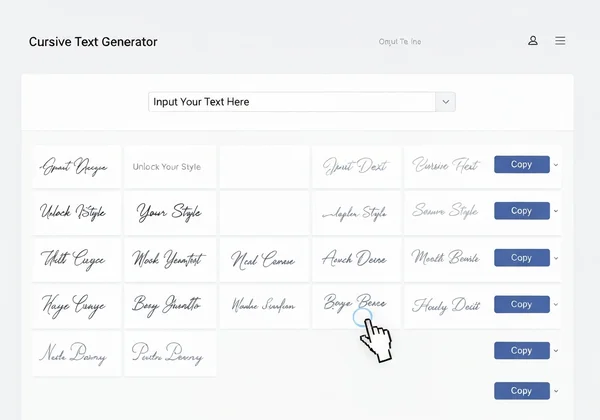
Creating your own stylized text is incredibly simple. You don't need any technical skills—just a great tool and a bit of creativity. Here's the easy three-step process:
- Input Your Text: Navigate to a reliable cursive text generator and type or paste the text you want to transform into the input box.
- Choose Your Style: Scroll through the library of available fonts. You'll find everything from elegant scripts and bold handwriting to quirky and aesthetic styles. Click on one to see an instant preview.
- Copy and Paste: Once you've found the perfect look, just click the "Copy" button. The stylized text is now on your clipboard, ready to be pasted anywhere you want it to shine.
Your Text, Reimagined: Dive into the World of Expressive Digital Fonts!
What starts as a simple desire for a "cool font" is actually an entry into the powerful and universal world of Unicode. These copy and paste fonts are more than just a novelty; they are a tool for creativity, personality, and distinction in a crowded digital landscape. By understanding how they work, you can use them thoughtfully to enhance your social media presence, streamline design work, and add a personal touch to your everyday communications.
It's time to stop being just another face in the digital crowd. With the dazzling potential of Unicode and a brilliant cursive text generator, your words can do more than just speak—they can sparkle. Ready to ditch the default and craft a style that's uniquely you? Explore CursiveGenerator.org and truly discover your style today!
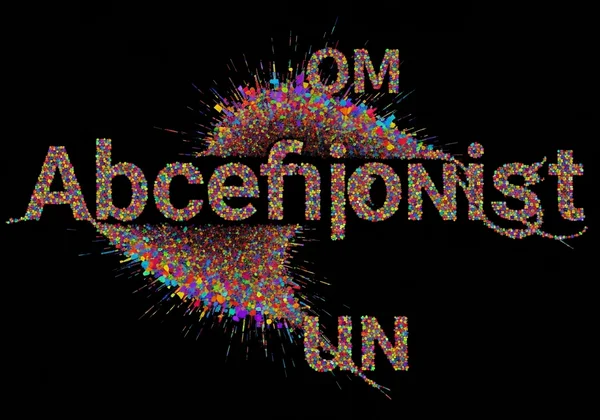
Frequently Asked Questions About Copy & Paste Fonts
How to get fancy fonts you can copy and paste?
The easiest way is to use an online tool like a fancy text generator. Simply type your text, choose a style you like from the list, and click copy. The tool automatically converts your standard letters into their stylized Unicode counterparts, which you can then paste anywhere.
How do I make my text cursive?
Making your text cursive is just as simple. Use a dedicated cursive generator which focuses specifically on script and handwriting styles. The process is the same: type, select your preferred cursive style, and copy the output. You can try our free tool to get started in seconds.
What font looks like real handwriting?
Many online generators offer script fonts that mimic real handwriting. Styles like "Mathematical Bold Script" or other flowing scripts available on a powerful cursive font generator can give a convincing handwritten appearance. The best way to find one you like is to experiment with a generator and see the live previews.
Do copy and paste fonts work everywhere?
They work on the vast majority of modern platforms and devices, including Instagram, TikTok, Facebook, Twitter, Discord, and more. Because they are based on the universal Unicode standard, most systems recognize them. However, on very old or outdated devices, some specific characters may not display correctly. It's always a good idea to do a quick check if you're posting for a very broad audience.