Cursive Text Generator: The Magic of Copy-Paste Fonts and Unicode
Ever wondered how some text appears beautifully styled, like elegant cursive, across all your favorite social media apps, ready for a simple copy and paste? You've seen it in Instagram bios, TikTok captions, and even professional-looking digital signatures. Unlike traditional fonts that require installation, the secret lies in a universal digital language that allows your text to truly transcend platforms. The big question for many creators is, how to get fancy fonts you can copy and paste?
The answer is simpler and more powerful than you might think: it’s all thanks to Unicode fonts and the character system they represent. This guide will demystify the magic behind these "copy-paste fonts," diving into the world of Unicode and showing you how tools like our cursive text generator can empower your digital creativity. We'll explore why this technology works, its limitations, and how you can use it to make your text stand out.

What Are Unicode Fonts & Copy-Paste Text?
At the heart of every piece of digital text you see is a system that tells computers what characters to display. For years, this was limited to basic alphabets, numbers, and symbols. But as our digital world became more global and expressive, we needed a more powerful standard. This is where Unicode comes in, and it's the key to understanding how copy-pasteable fancy text is possible.
Beyond Standard Alphabets: The Unicode Advantage
Think of Unicode as a massive, universal dictionary for text. The Unicode Standard assigns a unique code point—a specific number—to every single character, symbol, and emoji imaginable, from every language in the world. To learn more about this universal system, visit the official Unicode Consortium website. This includes not just 'A', 'B', and 'C', but also thousands of variations, such as mathematical symbols, stylistic alternatives, and decorative characters that look like cursive script, gothic lettering, or even bubble text.
This universal character set is the reason you can send an emoji from an iPhone to an Android phone and have it display correctly. Both devices understand the same Unicode standard. The same principle applies to fancy text. When you use a script fonts generator, you aren't changing the "font" in the traditional sense; you're using special Unicode characters that just happen to look like styled letters.
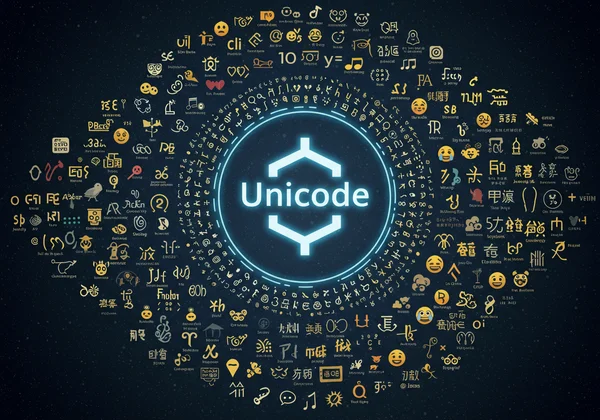
Not "Fonts" But Characters: Why Compatibility Matters
This is a crucial distinction. When you install a font file (like Arial.ttf or Lobster.otf) on your computer, only you can see it. If you send a document using that font to someone who doesn't have it installed, their device will substitute it with a default font, and your beautiful design will be lost.
Unicode characters, however, are different. They are text, not images or font files. A tool like a cursive font generator works by taking your standard input text (e.g., "Hello") and replacing each letter with a corresponding stylized character from the Unicode library (e.g., "𝓗𝓮𝓵𝓵𝓸"). Because most modern devices and platforms are built to support the Unicode standard, they can display these characters without needing any special fonts installed. This is the secret to cursive compatibility and why you can explore different styles that work almost anywhere.
Cursive Compatibility Across All Your Favorite Platforms
The primary reason users seek out tools like an Instagram font generator is the desire to stand out on social media. Thanks to Unicode, the aesthetic fonts you create can be pasted directly into Instagram bios, Facebook posts, TikTok comments, Twitter profiles, and even WhatsApp messages. The universal nature of Unicode ensures your stylized text remains intact across these different environments.
However, perfect compatibility is not always guaranteed, and it's important to understand why. This knowledge will help you create the best possible visual impact without running into unexpected issues.
How Cursive Characters Display on Different Devices
While Unicode provides the universal code for a character, the final appearance—the actual rendering of the character—is handled by the operating system (like iOS, Android, or Windows) and the application you're using. Each system has its own set of built-in fonts that it uses to draw Unicode characters on the screen.
You might notice a cursive 'T' looking slightly thicker or sporting a more pronounced flourish on an iPhone compared to a Google Pixel or a Windows laptop. These minor variations in digital typography are normal and are not a sign that something is broken. It simply reflects the subtle design differences in how each platform chooses to interpret and display the same underlying Unicode character.

Maximizing Your Digital Typography Impact
To ensure your fancy text has the desired effect, a little bit of testing can go a long way. Before finalizing your new social media bio or post, paste it into a few different apps or ask a friend using a different device to check how it looks.
A more reliable approach is to use a well-curated tool. At Cursive Generator, we've selected a vast library of cursive and script styles that are known for their high compatibility across major platforms. This saves you the trouble of trial and error, allowing you to confidently design your bio knowing it will look great for the vast majority of your audience.
Troubleshooting Cursive Font Display Issues & Solutions
Occasionally, you might encounter a situation where your beautifully generated cursive text doesn't display correctly. Instead of elegant letters, you might see empty squares (often called "tofu"), question marks, or other strange symbols. This is a common challenge with Unicode text, but it's usually easy to solve.
Understanding these potential font display issues empowers you to troubleshoot them effectively and maintain a professional and polished online presence. For in-depth knowledge on how digital fonts are rendered, resources like the Google Fonts Knowledge library can be insightful.
Common Challenges & Quick Fixes for Unicode Text
The most common reason for display problems is that the device or application viewing the text doesn't have a glyph (a visual representation) for that specific Unicode character in its font library. This is more frequent on older devices or on platforms with limited font support.
If you encounter these text rendering problems, here are a few quick fixes:
- Try a Different Style: The easiest solution is to go back to your text generator and choose a different cursive style. Some styles use more common Unicode blocks that are supported by a wider range of devices.
- Keep it Simple: Highly decorative or obscure characters are more likely to cause issues. Stick to more popular and recognizable script styles for maximum compatibility.
- Test Before You Post: As mentioned earlier, a quick test is your best defense against display errors.
Cursive Generator: Your Reliable Unicode Partner
Navigating the complexities of Unicode compatibility can be frustrating. That's why we've designed Cursive Generator to be your reliable partner in creative expression. We do the heavy lifting for you by curating a diverse collection of aesthetic fonts that are tested for broad compatibility. Our tool prioritizes Unicode characters that are widely supported on today's most popular platforms.
When you use our fancy text generator, you can be confident that you are using styles that are less prone to display errors. We make it easy to find compatible fonts so you can focus on creativity, not technical troubleshooting.
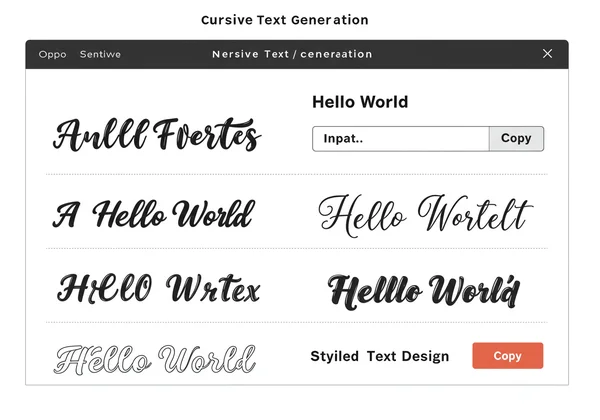
Transform Your Text: Unlock the Art of Digital Cursive with Unicode
Understanding how 'copy-paste fonts' work—they're actually clever Unicode characters—means a whole new world of digital creativity opens up! You're no longer stuck with boring default fonts. Now, you have the power to infuse personality, elegance, and captivating style into your social media profiles, design mockups, and everyday messages. Ready to transform your plain text into something extraordinary? Hop over to our Cursive Generator tool today and start experimenting with hundreds of beautiful, copy-pasteable script and cursive styles. Let your words truly shine!
Frequently Asked Questions About Copy-Paste Cursive
How do I make my text cursive?
Making your text cursive is incredibly simple with an online tool. You don't need any technical skills. Just use a cursive text generator like ours by typing or pasting your standard text into the input box. The tool will instantly convert it into dozens of cursive styles. Simply click to copy your favorite one and paste it wherever you want.
How to get fancy fonts you can copy and paste?
You can get fancy, copy-pasteable fonts by using a Unicode-based fancy text generator. These tools access a massive library of special Unicode characters that look like different font styles. Because they are text characters and not font files, you can easily copy and paste them into most social media platforms, messaging apps, and documents. Our site offers a huge selection, so you can get fancy fonts in seconds.
What font looks like real handwriting?
Many users search for a handwriting font generator to create a personal and authentic look. Several Unicode script styles mimic real handwriting beautifully. Styles like "Mathematical Bold Script" offer an elegant, flowing appearance, while others might look more casual and handwritten. The best way to find what works for you is to experiment. Try different styles on our handwriting font tool to see which one best captures the "real handwriting" aesthetic you're looking for.