花体字生成器,助您在 Discord 和 Telegram 上提升个人资料!
想让您的 Discord 消息或 Telegram 个人简介真正与众不同吗?厌倦了您喜爱的聊天应用中一成不变的默认字体?了解强大的 炫酷字体生成器 如何改变您的数字形象,助您在人群中脱颖而出。告别单调乏味的文本,迎接充满独特、吸睛风格的世界,瞬间提升您的数字个性。
秘诀在于使用特殊的 Unicode 字符,它们看起来像是惊艳的字体,但实际上是可以复制粘贴到任何地方的文本。这是个性化您在线形象的绝妙妙招,而且比您想象的要容易得多。让我们一起深入了解如何使用一个令人难以置信的 花体字生成器工具,成为 Discord 和 Telegram 上的文本样式大师。

使用我们的花体字生成器解锁 Discord 炫酷文本:在服务器和私信中脱颖而出
Discord 不仅仅是一个聊天应用;它是一个展示您个性的社区中心。使用自定义文本样式是给人们留下深刻印象的绝佳方式,无论您是服务器管理员、社区版主,还是只想用时尚的消息逗乐您的朋友。是时候超越标准的文本,创造真正独特的个人资料了。
转换您的 Discord 个人资料、昵称和状态
您的 Discord 个人资料是您的数字名片。使用通用的用户名和状态,就等于错失了展示创造力的机会。想象一下,您的昵称以一种酷炫的哥特字体显示,或者您的“关于我”部分以优雅的草书风格书写。这会立即吸引人们的注意力,让您的个人资料更令人难忘。
使用 炫酷字体生成器,您可以瞬间 个性化您的身份。您可以创建一个自定义昵称,以反映您的游戏角色或与社区的内部笑话。对于您的状态,与其使用简单的“在线”,不如使用 脚本字体生成器 写成“𝐿𝑒𝓋𝑒𝓁𝒾𝓃𝑔 𝒰𝓅”或“𝕁𝕦𝕤𝕥 𝕍𝕚𝓫𝓲𝓷𝓰”?这个小小的改变会让您在用户列表中更具活力和吸引力。这是一种无需 Nitro 即可添加表情的简单方式。

为 Discord 频道和聊天增添美学风格
准备好让您的 美化聊天 梦想成真了吗?炫酷字体不仅仅用于个人资料。您可以用它来构建服务器频道、突出重要公告,或者仅仅是让日常的 聊天互动 更有趣。可以考虑创建诸如 ✨-𝑔𝑒𝓃𝑒𝑒𝓇𝒶𝓁-𝒸𝒽𝒶𝓉-✨ 或 👾-𝑔𝒶𝓂𝒾𝓃𝑔-𝓁𝑜𝓊𝓃𝑔𝑒-👾 这样的频道名称。这种视觉上的区分有助于用户浏览您的服务器,并增添一种精致、专业的触感。
在消息中,您可以使用不同的样式来添加仅靠粗体和斜体无法传达的强调或情感。用 🎬 𝗠𝗼𝘃𝗶𝗲 𝗡𝗶𝗴𝗵𝘁 𝗧𝗼𝗻𝗶𝗴𝗵𝘁! 🎬 宣布电影之夜,或用 🎉 ℋ𝒶𝓅𝓅𝓎 ℬ𝒾𝓇𝓉𝒽𝒹𝒶𝓎! 🎉 庆祝成员生日。这些自定义样式不仅仅是装饰;它们通过使关键信息 更具视觉吸引力 且在快速滚动的聊天中更不容易错过来改善沟通。您可以生成您自己的样式来完美匹配您的服务器主题。
通过独特的字体和样式增强 Telegram
Telegram 用户也喜欢自定义,而您的文本是实现个性化的主要领域。从您的简介到您的频道名称,使用独特的 Telegram 字体 可以显著提升您的影响力,并帮助您建立一个与众不同的品牌或个人页面。
使用手写字体生成器制作引人注目的 Telegram 消息
就像在 Discord 上一样,自定义字体可以使您的 Telegram 群聊和频道更有组织性和吸引力。一个设计精良的群组名称可以为整个社区定下基调。例如,一个读书俱乐部可以命名为 📖 𝕋𝕙𝕖 ℝ𝕖𝕒𝕕𝕚𝕟𝕘 ℕ𝕠𝕠𝕜 📖,而一个加密货币交易群组可以选择一个时尚的名称,如 ₿ 𝕮𝖗𝖨𝖕𝖙𝖔 𝕮𝖔𝖗𝖓𝖊𝖗 ₿。这是一个小细节,但它能极大地影响您的社区的感知。
在发送消息时,使用 手写字体生成器 可以为您的沟通增添个人、温暖的色彩,几乎就像发送一封数字手写笔记。这非常适合个人消息、社区更新,或者仅仅是让您的日常对话更有趣。这是让您的文本感觉更特别、不那么普通的一种毫不费力的方式。

个性化您的 Telegram 简介以获得最大影响力
您的 Telegram 简介是展示您个性和品牌信息的另一个关键空间。一个 独特个人资料 搭配 有格调的简介 更容易被记住。与其使用纯文本描述您的爱好或工作,不如混合使用各种炫酷字体来突出最重要的信息。您可以用醒目的粗体字体介绍自己,并用更微妙、优雅的脚本列出您的兴趣。
这种技术非常适合希望将其关注者引导至其他社交媒体页面或网站的影响者、艺术家和企业主。用独特字体写出的行动号召,例如“𝔽𝕠𝕝𝕝𝕠𝕨 𝕞𝕖 𝕠𝕟 𝕀𝕟𝕤𝕥𝕒!”,比标准文本更具说服力。它展示了创造力和对细节的关注,从而建立了信任和吸引力。
如何使用我们的在线工具生成和应用炫酷文本
现在是最好的部分:创建和使用这些令人惊叹的字体非常简单。您无需下载或安装任何东西。魔法通过 Unicode 和一个易于使用的在线工具实现。
简单步骤:输入、选择、复制和粘贴
使用我们网站上的花体字生成器等工具,获取 可复制粘贴的字体 就像 1-2-3 一样简单。您需要做的就是:
- 输入您的文本: 转到主页,在左侧的输入框中键入或粘贴您想要转换的文本。
- 选择您的样式: 您会立即在输出框中看到您的文本已转换为几十种不同的样式。滚动浏览选项——从粗体脚本到哥特字母和美学字体——然后点击您喜欢的那个。
- 复制和粘贴: 点击您所选样式旁边的“复制”按钮。现在,前往 Discord 或 Telegram,然后将其粘贴到您的个人资料、昵称、状态或聊天消息中。就这么简单!
该工具实时工作,让您可以即时预览每种字体。您甚至可以使用滑块调整字体大小,以更好地了解它的外观。
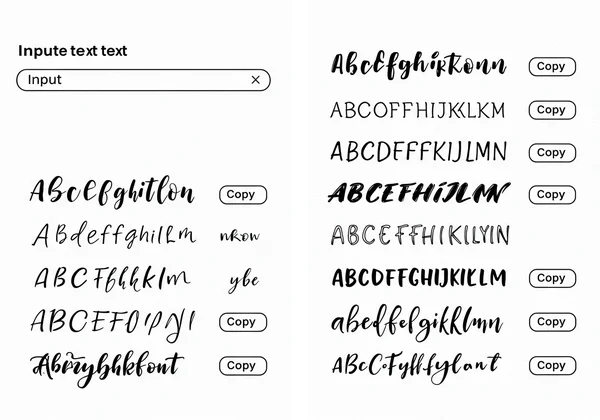
优化字体兼容性和显示效果的技巧
因为这些“字体”实际上是 Unicode 字符,它们被广泛支持于大多数现代设备和平台,包括 iOS、Android、Windows 和 macOS。重要的是要记住,您不是在安装新的字体文件,而是在复制大多数设备都可以显示的 有格调的文本符号。但是,您有时可能会注意到一个字符在非常旧的设备或特定的过时操作系统上显示为方框 (□)。
为确保每个人都能获得最佳体验,这里有几个快速技巧:
- 测试一下: 在更新一个超级重要的服务器公告之前,请先将其发送给朋友或测试频道,看看它在不同设备上的显示效果。
- 坚持使用流行样式: 越常见和流行的脚本样式,如粗体、斜体或基本草书,兼容性越高。超级小众或复杂的字符可能支持度稍低。
像我们的免费工具这样的工具的魅力在于其庞大的库,所以如果一种样式看起来不完美,您还有很多其他惊人的选择可供选择。
准备好改变您的聊天和个人资料了吗?
准备好用令人难忘的文本表达自己了吗?停止渴望更酷炫的字体,开始创造它们。只需点击几下,您就可以打造独特的身份,让您的消息脱颖而出,并为您的粉丝和朋友们建立更具视觉吸引力的社区。
前往我们的花体字生成器探索庞大的样式库,真正让您的数字世界焕发光彩!提升您的个人资料,在每次聊天中脱颖而出,今天就让您的数字世界变得更美妙一点。
关于聊天应用的炫酷文本的常见问题
我如何让我的 Discord 或 Telegram 文本变得炫酷?
最简单的方法是使用在线 炫酷字体生成器 。只需键入您的文本,从生成的选项列表中选择您喜欢的样式,然后将其直接复制并粘贴到您的 Discord 或 Telegram 个人资料、昵称或聊天消息中。
所有炫酷字体都会正确显示给所有人吗?
大多数现代设备和操作系统都能正确显示这些 Unicode 字符。但是,非常老的系统或一些小众平台可能不支持每个字符,这可能导致某些字符显示为方框。在广泛使用之前,最好先与朋友测试新样式。
我可以在其他游戏或应用中使用这些字体吗?
是的!因为这些是 Unicode 文本字符,您可以在几乎任何允许文本输入的应用程序中使用它们。这包括 Instagram、TikTok 和 X(前身为 Twitter)等其他社交媒体平台,以及许多在线游戏聊天和个人资料。这些字体的多功能性非常出色,您可以为几乎任何平台开始创建独特的样式。
为什么我的炫酷文本有时看起来不一样?
Unicode 字符的实际外观在不同的操作系统(如 iOS 与 Android)甚至不同的应用程序之间可能略有差异。每个平台都有自己的渲染引擎来解释和显示这些字符,从而导致细微的视觉差异。核心样式将保持不变,但细节可能会有所不同。