Cursive Text Generator: Fancy Fonts for Social Media & More
Ditch the drab text! In a digital world buzzing with content, how do you make your words truly pop and reflect your unique style? Get ready to infuse some serious flair into your social media posts, chats, and online profiles! How do I make my text cursive effortlessly and inject some flair into my digital communications? We're here to reveal the secret! With our cursive text generator, you can transform your everyday text into beautiful, fancy fonts for social media across platforms like Facebook, WhatsApp, Twitter, and beyond. Get ready to elevate your digital presence and make every word count! Explore our tool now.

Unleashing Fancy Text with Your Cursive Font Generator
Imagine a world where your messages aren't just read, but felt. That's the power of a great cursive font generator. Our platform is designed to be your go-to resource for creating eye-catching text that truly pops. Whether you're a social media influencer aiming for viral content, a creative designer seeking quick font previews, or just someone who loves a touch of personalization, our fancy text generator is built for you.
How to Make Your Text Cursive in Seconds
Forget complicated downloads and installations! Our tool puts pure creative freedom at your fingertips. Here’s how you'll effortlessly transform your text into stunning cursive in seconds:
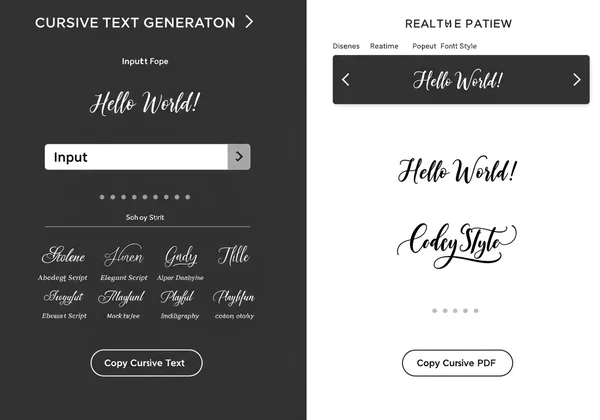
- Input Your Text: Head over to our homepage. You'll see a clear input box on the left. Simply type or paste the text you wish to transform.
- Choose Your Style: Below the input box, discover our diverse library of beautiful font styles. From elegant script to playful calligraphy, there’s a cursive writing generator style for every mood and message. Click on your favorite to see it instantly applied.
- Customize (Optional): Want to tweak the look? Our real-time preview lets you adjust font size with a simple slider, ensuring your text looks perfect.
- Copy or Save: Once you're delighted with your creation, click the "Copy Cursive Text" button to grab your new fancy text. You can also "Save as PDF" for design projects or archiving! It’s wonderfully simple to generate cursive text.
Understanding Copy & Paste Fonts: The Unicode Advantage
You might wonder, "How can I just copy and paste fonts directly into my social media posts?" The magic behind this tool lies in its use of Unicode characters. Unlike traditional font files that need to be installed on your device, Unicode provides a universal standard for text characters. This means the "fonts" you generate aren't images or special files; they are universally recognized text characters that almost any modern device or platform can display. This Unicode compatibility is a huge advantage, ensuring your beautiful aesthetic fonts can be seamlessly pasted into most apps and websites. It's truly a game-changer for digital expression!
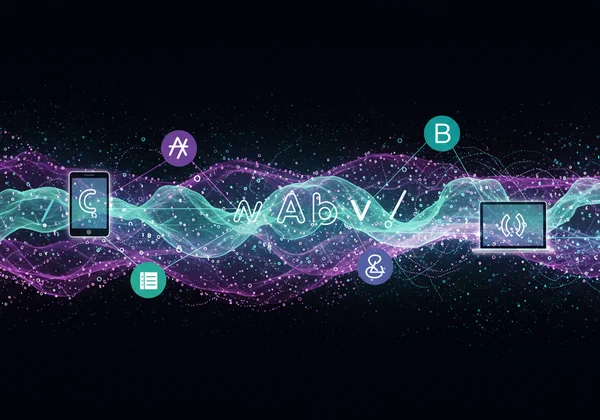
Mastering Facebook Cursive: Posts, Comments & Bios
Facebook is still a powerhouse for connecting with friends, family, and communities. Why settle for plain text when you can infuse personality into every update? With our user-friendly tool, mastering Facebook cursive is simple, allowing your posts, comments, and profile to truly shine.
Step-by-Step for Stunning Facebook Updates
Want your daily updates to grab attention? Here’s how to add a touch of elegance:
- Generate Your Text: Use our free online tool to convert your desired message into a captivating cursive style.
- Copy and Paste: Once generated, simply copy the Facebook font generator text.
- Post on Facebook: Navigate to your Facebook status update box, comment section, or Messenger chat, and paste your beautiful cursive text. It will appear just as you designed it, instantly enhancing your message. Use this for special announcements, heartfelt messages, or just to make your casual posts more engaging!
Elevate Your Facebook Profile Bio with Aesthetic Text
Your Facebook bio is your digital handshake – make it unforgettable! With just a touch of aesthetic text, you can highlight key info and express your brand with undeniable flair. A touch of Facebook bio font elegance can truly differentiate your profile and invite more engagement. It’s a subtle yet powerful way to make your digital identity more distinctive.
WhatsApp Fancy Text: Make Your Messages Pop
WhatsApp chats feeling a little... bland? It's time to inject some serious pizzazz! Say goodbye to boring messages and hello to WhatsApp fancy text that truly pops and grabs attention.
Adding Stylish Fonts to Your WhatsApp Chats
Whether it's a personal message to a friend or a group chat update, a unique font can add emphasis or a touch of fun.
- Create Your Message: Type your text into the generator and select your preferred WhatsApp font style.
- Copy and Send: Copy the generated text and paste it directly into your WhatsApp chat. Watch your messages transform, making them more engaging and expressive. Imagine sending birthday wishes in a beautiful script font!
Customizing WhatsApp Status Updates with Script Fonts
Your WhatsApp status is a perfect canvas for short, impactful messages. Make your updates stand out with a stylish touch. Use our script fonts generator to create captivating phrases or quotes for your status. A personalized WhatsApp status font can convey mood, share news, or simply reflect your unique style in a way that plain text cannot.
Twitter Aesthetic Font: Stand Out in Tweets & Profiles
Twitter moves fast, so your tweets need to be attention-grabbing. A Twitter aesthetic font can be your secret weapon to cut through the noise and make your profile unforgettable.
Crafting Eye-Catching Tweets with Unique Text Styles
Want your tweets to stop scrollers in their tracks? Use this online tool to create unique text styles for your most important messages.
- Compose and Convert: Write your tweet, then use our Twitter font generator to transform it into an eye-catching cursive design.
- Tweet It! Paste your formatted text into your Twitter compose box. This simple trick can boost your tweet's visibility and engagement, drawing more eyes to your content.
Enhancing Your Twitter Profile Bio with Cursive Writing
Just like Facebook, your Twitter bio is prime real estate. A touch of cursive writing in your bio can instantly elevate your professional or personal brand. Make your interests, mission statement, or even your favorite quote stand out with a beautiful Twitter bio font. It's an easy way to make a lasting impression and reinforce your unique digital persona.
Beyond the Big Three: More Social Media Text Styles & Uses
The versatility of this powerful cursive generator extends far beyond just Facebook, WhatsApp, and Twitter. Our tool provides diverse social media text styles for all your digital needs, proving to be a genuine handwriting font generator for various applications.
Applying Cursive Fonts to LinkedIn, Telegram, Discord & More
Your digital life is multifaceted, and your text should be too!
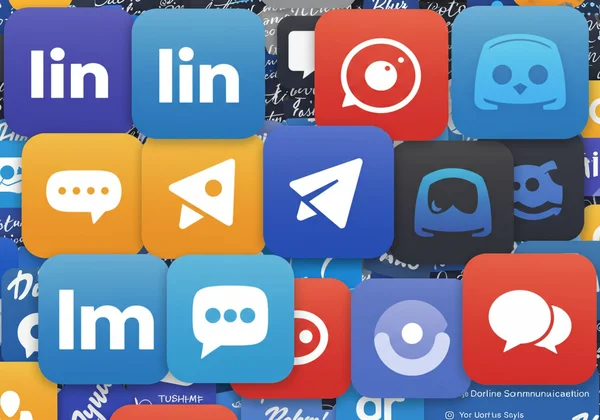
- LinkedIn: Add a touch of sophistication to your professional headline or summary, making your profile more memorable. While keeping it professional, a subtle cursive font can highlight key achievements.
- Telegram & Discord: Enhance your group chats, server names, or personal messages. These platforms thrive on community and individual expression, and digital communication styles generated by our tool fit right in.
- Other Platforms: Think Reddit, Snapchat, even personal websites or forums. Anywhere you can paste text, you can potentially use our generated cursive characters!
Creative Applications: Email Signatures & Digital Notes
The utility of our fancy text generator goes beyond social media. Unlock even more creative applications for your fancy text:
- Email Signatures: Add a sophisticated flourish to your email signature. A personalized cursive signature generator style can make your emails more distinctive, leaving a refined impression on recipients (note: these are stylistic flourishes and do not hold legal validity as official signatures).
- Digital Notes & Documents: Tired of standard fonts in your digital notes, presentations, or school projects? Use our tool to highlight key points, add artistic titles, or simply make your personal documents more aesthetically pleasing.
- Gaming IDs: Give your gaming handle a unique twist! Stand out in leaderboards and lobbies with a cool, customized name generated by our cursive name generator.
Transform Your Digital Voice: Start Generating Fancy Text Today!
Stop scrolling, start styling! Your unique digital voice is just a click away. Make your social media profiles unforgettable, your messages more engaging, and your online presence truly one-of-a-kind. Ready to make your text a work of art? Dive into our powerful cursive generator now and start creating your fancy text today!
Frequently Asked Questions About Fancy Cursive Text
How do I make my text cursive to copy and paste?
It's incredibly simple! Just visit our website, type your desired text into the input box, select one of the many fancy cursive text styles presented below, and then click the "Copy Cursive Text" button. Your newly styled text is then ready to be pasted wherever you need it – on social media, in messages, or anywhere text input is allowed. Try it out here.
What font looks like real handwriting and can I use it everywhere?
Our tool offers several styles that closely mimic real handwriting or elegant script. While these "fonts" are actually Unicode characters, they are widely compatible across most modern devices and platforms (like iOS, Android, Windows, macOS, and popular social media apps) because they are treated as standard text. However, a very small percentage of older devices or niche platforms might have limited support, so we always recommend a quick test if universal display is critical. Many users find our tool to be an excellent cursive writing generator for personalizing their digital content.
Is this cursive generator free to use for all platforms?
Yes, absolutely! This cursive generator is a completely free online tool. You can use it as much as you like, without any hidden costs or subscriptions, to generate cursive and fancy text for all your favorite platforms, including Facebook, WhatsApp, Twitter, Instagram, TikTok, and many more. There are no limitations on usage or specific platforms.
Will the cursive fonts show up on everyone's device?
The cursive and fancy texts generated by our service are composed of Unicode characters, which are broadly supported across most modern operating systems and applications. This means the vast majority of users will see the text as intended. However, due to the diversity of devices, operating systems, and platform-specific rendering, there might be slight variations in how characters appear on very old devices or in obscure applications. For critical uses, we suggest doing a quick test. Most importantly, your message will still be readable, even if the specific stylistic flourish isn't perfectly rendered on every single display. You can always test a font style on different devices to be sure.