Cursive Text Generator: Easy Cursive Fonts for TikTok & Instagram Reels
Struggling to make your video content pop? You’ve perfected the lighting, nailed the transitions, and chosen the perfect audio, but the text overlay still feels… bland. If you're tired of the default fonts on social media, you’re in the right place. Using a cursive generator is the secret weapon top creators use to add a touch of personality and professionalism to their videos. How do I make my text cursive? It’s easier than you think, and it will completely transform your content.
This guide will walk you through everything you need to know about using beautiful, easy-to-use cursive fonts for your TikToks and Instagram Reels. We'll show you how to find the perfect style, copy and paste it directly into your videos, and make your content unforgettable. Get ready to level up your social media game with our free cursive generator and stand out from the crowd.

Why Your Videos Need Custom Cursive Text & How Unicode Helps
In a sea of similar-looking content, every detail matters. The font you choose is a powerful tool for branding and grabbing viewer attention. Standard fonts are functional but forgettable. Custom cursive text, however, adds an immediate layer of style, elegance, or playfulness that default options simply can't match. It tells your audience that you’ve put thought and effort into your creation, making it more engaging and shareable.
This isn't about installing complicated software or dealing with image files. The magic behind these portable fonts is Unicode, a universal standard for text characters. Our tool uses a vast library of Unicode characters that look like cursive letters. When you generate text, you're creating a string of these special characters that most platforms recognize as plain text. This means you can copy it from our site and paste it anywhere, from a TikTok caption to an Instagram bio, and it will retain its unique style.
Stand Out: The Impact of Aesthetic Fonts in Video Content
First impressions are everything, especially on fast-paced platforms like TikTok and Instagram. Aesthetic fonts in video content act as a visual hook, stopping scrollers in their tracks. A beautiful script font can set the mood for a travel vlog, a bold cursive can add punch to a tutorial, and a whimsical handwriting style can bring a personal story to life. Using a consistent font style also helps build a recognizable brand identity, making your content instantly identifiable to your followers. This small change has a huge impact on your overall aesthetic appeal.
Understanding Copy and Paste Fonts for Any Platform
The best part about using our online cursive tool is its simplicity. You don't need any technical skills. Because our generator produces Unicode text, you can be confident that your chosen style will appear correctly across different devices and apps. These are copy and paste fonts for any platform, designed for maximum compatibility. Simply generate your text, click copy, and paste it directly where you need it. It’s a seamless way to upgrade your text without any hassle, and a fancy text generator makes it happen in seconds.
Step-by-Step: Adding Cursive Text to Your TikTok Videos
Ready to make your TikToks shine? Adding custom cursive text is a quick, three-step process that will instantly elevate your videos. Follow these simple instructions to get started.
Generate Your Custom TikTok Cursive Font with Ease
First, you need to create your text. Open a new tab and navigate to our easy tool. In the input box on the left, type or paste the words you want to feature in your video, whether it's a catchy title, a key takeaway, or a call-to-action. As you type, the output box on the right will instantly show you your text in dozens of different cursive and script styles. Scroll through the options—from elegant and formal to playful and modern—and click on the one that best fits your video's vibe. Our cursive text generator handles all the hard work for you.
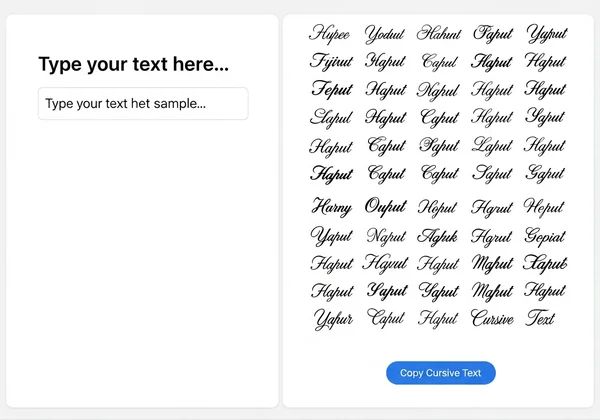
Copy & Paste Your Cursive Text into TikTok's Editor
Once you've selected the perfect font, simply click the "Copy Cursive Text" button. This action saves the stylized text to your clipboard. Now, open the TikTok app and either record a new video or upload one from your gallery. Proceed to the editing screen where you would normally add text. Tap the "Text" (Aa) icon, then tap and hold in the text field until the "Paste" option appears. Tap "Paste," and your beautifully formatted cursive text will appear right in the editor.
Fine-Tuning Your Cursive Overlay on TikTok for Maximum Impact
Now that your text is in the TikTok editor, you can customize it just like any other text element. Use your fingers to resize, rotate, and position the cursive overlay on TikTok for maximum impact. You can also change the color, add a background, and set the duration for when it appears and disappears in your video. Pro-tip: Place your cursive text in an area with a simple background to ensure it's easy to read and doesn't get lost in the action.
Elevate Your Instagram Reels with Beautiful Cursive Fonts
Just like with TikTok, adding stunning Instagram Reels fonts is a surefire way to boost engagement and create a more polished look. The process is nearly identical and just as easy.
Finding the Perfect Cursive Style for Your Reels
The aesthetic on Instagram often leans towards clean, stylish, and inspirational visuals. When creating text for your Reels, think about the mood you want to convey. Are you sharing a motivational quote, a recipe, or a travel memory? Head over to our script fonts generator and browse the diverse collection. A font like "Lobster" might be perfect for a fun, casual Reel, while "Mathematical Bold Script" could offer a more elegant and refined feel. Experiment until you find your style.
Integrating Cursive Text into the Instagram Reels Editor
After copying your desired font from the generator, open Instagram and start creating your Reel. In the Reels editor, tap the "Text" icon to open the text tool. Press and hold on the screen to bring up the "Paste" option, and your cursive text will appear. Integrating cursive text into the Instagram Reels editor is that simple. You can then use Instagram's built-in tools to adjust the alignment, add a highlight effect, or animate the text for an extra layer of flair.
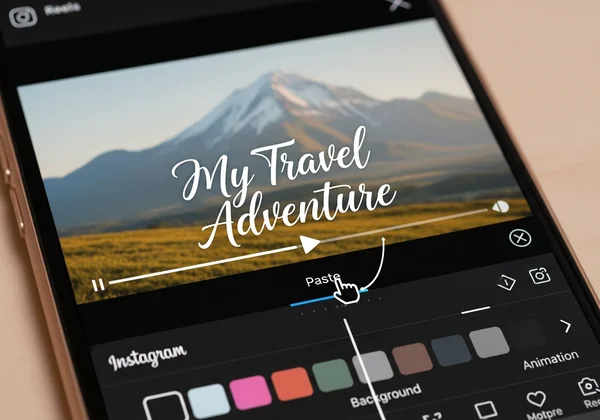
Creative Uses for Cursive in Your Instagram Reels Stories
Don't limit yourself to just titles. There are many creative uses for cursive in your Instagram Reels stories and videos. Use a delicate script font for subtitles to make your dialogue more accessible and stylish. Add a bold cursive call-to-action like "Link in Bio" or "Save for Later" to guide your audience. You can also use different fonts to highlight key points in a tutorial or to add an artistic signature to the end of your video.
Pro Tips for Using Cursive Fonts in Video Editing Apps (Like CapCut)
While pasting text directly into TikTok and Instagram is fast, many creators use third-party apps like CapCut for more advanced editing. The great news is that our Unicode fonts work there too! Using a cursive generator for video editing apps like CapCut gives you even more control over your text overlays.
Best Practices for Legibility and Aesthetic Appeal in Videos
To ensure your text looks professional, follow a few best practices. First, prioritize legibility. Choose a cursive font that is clear and easy to read, especially on smaller mobile screens. Second, consider contrast. Place light-colored text over dark backgrounds and vice-versa. If your video has a busy background, add a solid or semi-transparent shape behind your text. Finally, don't overdo it. Stick to one or two complementary font styles to maintain a clean and cohesive look for the best aesthetic appeal in videos.

Troubleshooting: What If Your Cursive Font Doesn't Display Correctly?
Occasionally, you might notice that a character in your cursive font appears as a square box (☐) on a specific device or app. This is rare, but it happens when a device's operating system doesn't have the specific Unicode character in its library. If you encounter this, the solution is simple: go back to the cursive generator and try a different font style. Many of our most popular fonts use widely supported characters, so you can easily find a beautiful alternative that works perfectly.
Transform Your Video Content: Unleash Your Creativity with Cursive Text
You no longer have to settle for the generic, overused fonts built into your favorite social media apps. With a powerful and easy-to-use cursive text generator, you have an entire library of beautiful styles at your fingertips. By adding unique, copy-and-paste fonts to your TikToks and Instagram Reels, you can capture attention, build a stronger brand, and express your creativity in exciting new ways.
It’s time to make your content as unique as you are. Visit our cursive generator, type your text, and discover the perfect font to make your videos stand out. Unleash your creativity and start creating now!
Your Questions About Cursive Video Fonts Answered
How do I make my text cursive for TikTok and Instagram videos?
The easiest way is to use an online tool like our cursive generator. Simply type your desired text into the generator, choose from dozens of cursive styles, and click the "Copy" button. Then, open TikTok or Instagram, and paste the stylized text directly into the video editor's text tool.
Can I use fancy fonts from CursiveGenerator.org on any video platform?
Yes, for the most part. Our generator uses Unicode characters, which are supported by the vast majority of modern devices, websites, and applications, including TikTok, Instagram, YouTube, and video editors like CapCut. In rare cases, an older device might not recognize a specific character, but there are plenty of universally compatible font styles to choose from.
What font looks like real handwriting for my video captions?
Our tool offers several styles that mimic natural handwriting. Look for fonts labeled as "script" or those with a more fluid, connected appearance. We recommend exploring our collection to discover fonts that match the exact handwritten vibe you're going for, from elegant calligraphy to casual scribbles. A good handwriting font generator will give you plenty of options.
How do I get aesthetic fonts you can copy and paste for my Reels?
You can get them instantly from a cursive text generator. Our website is designed specifically for this purpose. It allows you to create beautiful, aesthetic fonts you can copy and paste directly into the Instagram Reels editor in just a few clicks. It's the fastest way to get aesthetic fonts without needing to download or install anything.