Cursive Text Generator: 35+ Creative Ideas for Instagram Fonts
Tired of the same old default fonts? In a digital world flooded with plain text, making your words stand out can feel like a real challenge. You have amazing ideas, witty captions, and a unique personality, but your text just… blends in. If you've ever asked yourself, how do I make my text cursive?, you've come to the right place. It's time to unlock the full potential of your words with a powerful fancy text generator.
This guide is packed with over 35 creative ideas that go far beyond the standard Instagram bio. We'll show you how to use beautiful, copy-and-paste cursive fonts to elevate your social media, personalize your projects, and even add flair to your professional work. Get ready to transform your digital communication with our free cursive generator tool.
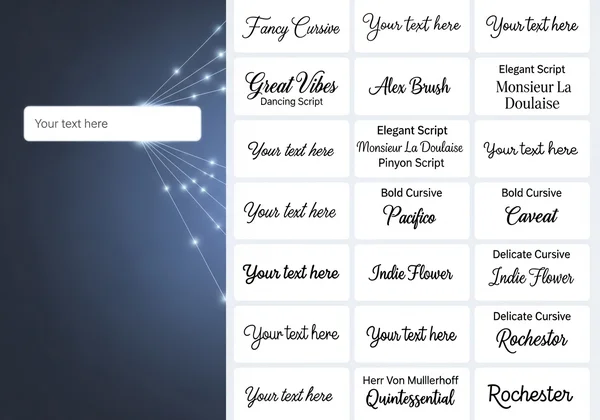
Ignite Your Social Media with Aesthetic Cursive Text & Instagram Fonts
Social media is all about capturing attention. Whether you're a content creator, a small business, or just want to make your profile pop, using unique aesthetic fonts is a game-changer. These ideas will help you stop the scroll and get noticed.
Stand Out: Eye-Catching Bios, Captions & Stories
Your social media profile is your digital first impression. Make it count with some strategic profile flair. Instead of a plain text bio, use an elegant script to highlight your name or what you do. For example, turn "Photographer & Dreamer" into "𝒫𝒽𝑜𝓉𝑜𝑔𝓇𝒶𝓅𝒽𝑒𝓇 & 𝒟𝓇𝑒𝒶𝓂𝑒𝓇." You can also use fancy fonts to emphasize key points in your captions, create stunning text-only Instagram Stories, or stylize the titles in your post carousels. This is one of the easiest ways to use an Instagram font generator to build a cohesive and memorable brand identity.
Elevate Your Content: Video Overlays & Comment Flair
Static posts are just one piece of the puzzle. With the rise of video content on platforms like TikTok and Instagram Reels, text overlays have become crucial for engagement. Use a stylish handwriting font to add subtitles, highlight key takeaways, or post a call-to-action that’s impossible to ignore. Furthermore, don't forget the comment section! Leaving a comment in a unique font, like "𝒯𝒽𝒾𝓈 𝒾𝓈 𝒶𝓂𝒶𝓏𝒾𝓃𝑔! ✨," ensures your response stands out in a sea of replies and drives more attention back to your profile. It's a simple trick to make your YouTube text and TikTok fonts more dynamic.
Chat & Community: Unique Group Names & Messages with TikTok Fonts
Your creativity shouldn't be limited to your public profile. In group chats on Discord, Telegram, or WhatsApp, a custom font can add a layer of fun and personality. Create a unique, stylized name for your friend group, gaming clan, or book club, such as "𝒯𝒽𝑒 𝑀𝒾𝒹𝓃𝒾𝑔𝒽𝓉 𝑅𝑒𝒶𝒹𝑒𝓇𝓈." You can also use cursive fonts to make announcements, celebrate birthdays, or just add a touch of elegance to your daily messages, making your digital community feel more special and connected.

Uncover Unique Uses for a Cursive Writing Generator
Fancy fonts aren't just for social media mavens. They are a fantastic tool for adding a personal touch to a wide range of everyday digital communications and creative projects. Here are some inspiring ideas to get you started.
Personalize Your Digital Signature & Email Auto-Replies with a Cursive Signature Generator
While it may not hold legal weight, adding a stylized name to the end of informal emails, forum posts, or newsletters adds a memorable and personal flourish. A cursive signature generator can transform your name into a work of art. Imagine signing off with "𝒞𝒽𝑒𝑒𝓇𝓈, 𝐸𝓂𝒾𝓁𝓎" instead of the standard text. You can also get creative with your email out-of-office replies, making them more engaging for the sender, such as: "🌴 𝒪𝓊𝓉 𝑜𝒻 𝒪𝒻𝒻𝒾𝒸𝑒 & 𝐸𝓃𝒿𝑜𝓎𝒾𝓃𝑔 𝓉𝒽𝑒 𝒮𝓊𝓃𝓈𝒽𝒾𝓃𝑒 🌴."
Level Up Your Gaming: Custom Usernames & Clan Tags
In the competitive world of online gaming, a unique identity is everything. Stand out in the lobby and on the leaderboard with a username that reflects your style. Using gaming fonts allows you to create cool names that are hard to forget. Whether it's for Fortnite, Valorant, or your favorite MMORPG, a name like "꧁彡𝔖𝔥𝔞𝔡𝔬𝔴彡꧂" is far more intimidating and eye-catching than "Shadow123." You can also use these fonts to create stylish clan tags or Discord server roles.
Crafting Memorable Invitations & Cards with a Script Fonts Generator
Planning a party, wedding, or special event? Use a script font generator to design beautiful digital invitations that you can send via email or text. You can also use printable cursive styles for physical projects. Design custom gift tags, create beautiful headers for your digital planner or journal, or even design simple, text-based wall art to print and frame. These custom invites and personal touches make any occasion feel more thoughtful and unique. Try the tool now to see what you can create.

Enhance Branding & Professional Appeal with Script Fonts
For designers, entrepreneurs, and professionals, a script fonts generator is an incredibly efficient tool for quick prototyping and adding a touch of elegance to various materials. It's a fast way to explore visual ideas without committing to expensive software or font licenses.
From Logos to Slogans: Prototyping with a Fancy Text Generator
If you're brainstorming a logo for a new brand or project, a fancy text generator is your best friend. Quickly type out your business name in dozens of different script styles to see what fits your vision. You can easily generate cursive logo ideas in seconds. This is perfect for presenting multiple concepts to a client or for testing out different taglines on mockups for your website or social media banners before finalizing a design.
Dynamic Presentations & Notes: Making Information Pop
Ditch boring bullet points. In your next presentation, whether on Google Slides or PowerPoint, use a clean and readable script font for your slide headers. This simple change can make your entire presentation look more professional and visually appealing. It’s an effective way to draw the audience's attention to key sections. Similarly, when sharing digital notes or meeting summaries, using a distinct font for titles and key takeaways helps with readability and information retention.
Ebook & Blog Titles: Grabbing Attention Instantly
Content creators know that a compelling headline is crucial for clicks. Why not make it visually compelling, too? Use a bold cursive font for the title on your ebook cover or as a graphic for your blog post's featured image. A title like "𝒯𝒽𝑒 𝒜𝓇𝓉 𝑜𝒻 𝒞𝓇𝑒𝒶𝓉𝒾𝓋𝒾𝓉𝓎" is far more likely to catch a reader's eye on Pinterest or in a crowded feed than a plain one. It instantly signals quality and creativity.

Mastering Your Fancy Text Generator for Optimal Results
Now that you're full of ideas, let's talk about how to make the most of the tool. Choosing the right font and understanding how it works will ensure your text looks perfect every time.
Choosing the Perfect Aesthetic: A Guide to Aesthetic Fonts & Script Styles
Not all cursive fonts are created equal. The key is to match the font to the mood you want to convey.
- Elegant & Romantic: Look for flowing, delicate scripts. These are perfect for wedding invitations, signature lines, and beauty-focused social media accounts.
- Bold & Modern: Choose scripts with strong, clean lines. These work well for brand logos, impactful headlines, and gaming usernames.
- Playful & Quirky: Hand-drawn, bubbly fonts add a touch of fun. Use them for casual social media updates, creative projects, and chat messages. Experiment with different aesthetic font styles on our cursive generator website to find the perfect match for your message.
The Magic of Copy and Paste Fonts: Unicode Explained
Ever wonder how these copy and paste fonts work everywhere? It's not magic, but it's close: it's Unicode. When you use a cursive text generator, you're not actually creating a "font" in the traditional sense (like a .TTF file). Instead, the tool converts your standard letters into a set of special Unicode characters that just happen to look like cursive, script, or other stylized letters. Because these are universal characters, they can be displayed on almost any platform, from Instagram to your email client. This is what makes them so versatile and easy to use.
Unleash Your Creativity with CursiveGenerator.org: Start Styling Today!
From making your social media profiles unforgettable to adding a professional touch to your projects, the possibilities for creative text are truly endless. You no longer have to settle for generic, uninspired fonts. With a powerful and user-friendly tool at your fingertips, you can infuse personality, elegance, and fun into every word you type.
Now it’s your turn to bring these ideas to life. Head over to our cursive text generator, type in your text, and explore a vast library of beautiful cursive and script fonts. Copy your favorite style with a single click and start transforming your digital world today.
Your Questions About Fancy Cursive Text Answered
How do I make my text cursive to copy and paste?
It's incredibly simple! Go to a cursive text generator like ours. Type or paste your normal text into the input box. The tool will instantly convert it into dozens of different cursive styles. Just click the "Copy" button next to the one you like, and then paste it wherever you want—Instagram, TikTok, Discord, and more.
Can I use these fancy fonts on Instagram and TikTok?
Yes, absolutely! Because these fonts are created using Unicode characters, they are compatible with most major social media platforms. You can use them in your bio, captions, comments, and even text overlays on your videos. They are a perfect way to make your content stand out.
What's the best way to create a digital cursive signature?
The best way is to use a cursive text generator to find a style that looks like your handwriting or reflects your personality. Type your name, choose from elegant script options, and copy it. You can then paste it at the end of informal emails, forum signatures, or document footers for a personalized touch. Remember, this is for stylistic purposes only and is not a legally binding signature.
What font looks like real handwriting and where can I find it?
Many script fonts are designed to mimic real handwriting. On our generator, you can find styles like "Pacifico" or "Lobster" that have a natural, hand-drawn feel. Explore the different options on our tool to find the one that best captures the authentic, handwritten look you're going for.
Why do some aesthetic fonts appear as boxes on certain devices?
This happens when a device or platform doesn't have a particular Unicode character in its library, so it displays a default placeholder box (often called a "tofu"). While most modern devices and apps have excellent Unicode support, you might occasionally see this on very old operating systems or specific niche platforms. It's always a good idea to test your fancy text on a friend's device if you're concerned about compatibility.