Генератор курсива: Превратите текст в красивое рукописное письмо онлайн
Хотите добавить элегантности и индивидуальности своему цифровому тексту? Генератор курсива вам поможет! Этот инструмент превращает обычный текст в стильное рукописное письмо, идеально подходящее для социальных сетей, дизайнерских проектов и многого другого. Давайте разберёмся, что такое генератор курсива, как его использовать и почему он вам нужен.
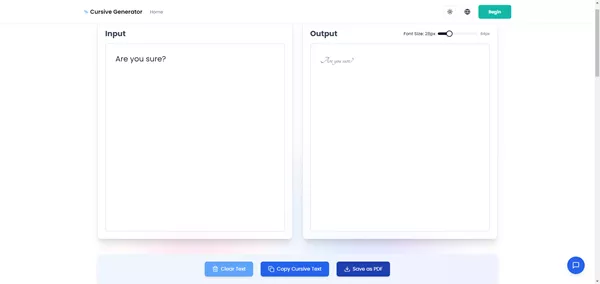
Что такое генератор курсива и зачем он нужен?
Генератор курсива — это веб-инструмент, который преобразует обычный текст в курсивный или рукописный стиль шрифта. Это достигается с помощью символов Юникода или генерации изображений курсивного текста. Вместо того чтобы писать текст от руки, вы можете просто ввести его в генератор, и он мгновенно преобразует его в стильный, плавный почерк. Начните работу с бесплатным и простым в использовании генератором курсива.
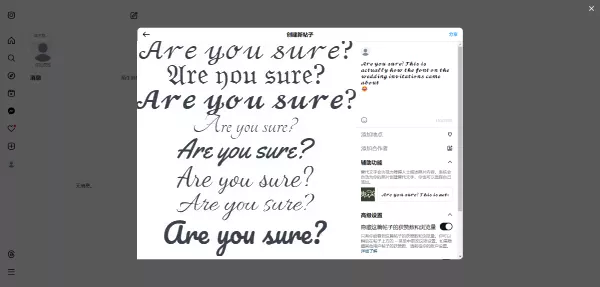
Общие варианты использования генератора курсива:
- Социальные сети: Сделайте свои публикации, подписи и биографии заметными на таких платформах, как Instagram, TikTok и Twitter. Уникальный курсивный шрифт может добавить индивидуальности вашему профилю.
- Графический дизайн: Включите курсивный текст в логотипы, плакаты, приглашения и другие дизайнерские проекты. Курсивные шрифты могут добавить элегантности и утонченности вашим творениям.
- Цифровые подписи: Создайте персонализированную цифровую подпись для электронных писем, документов и онлайн-форм. Курсивная подпись выглядит более профессионально и аутентично, чем стандартное печатное имя.
- Приглашения и открытки: Используйте курсивный текст для создания красивых и персонализированных приглашений, поздравительных открыток и объявлений.
- Дизайн футболок: Добавьте уникальный штрих к дизайну футболок с помощью курсивного текста.
- Эскизы татуировок: Визуализируйте, как будет выглядеть дизайн вашей татуировки в курсиве.
Как использовать генератор курсива?
Использование генератора курсива невероятно просто. Вот пошаговое руководство:
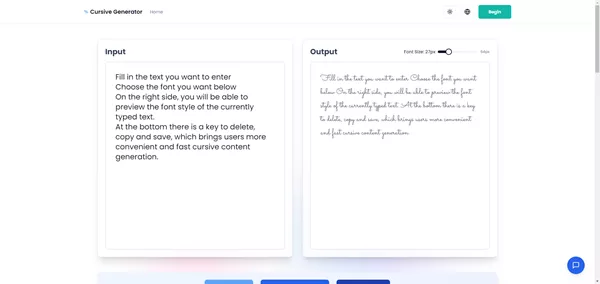
- Перейдите на сайт: Откройте наш генератор курсивного текста.
- Введите текст: Введите или вставьте текст, который вы хотите преобразовать, в поле ввода.
- Выберите стиль (при необходимости): Некоторые генераторы курсива предлагают различные стили шрифтов или параметры настройки. Наш сайт предлагает множество курсивных шрифтов.
- Сгенерируйте курсивный текст: Генератор автоматически преобразует ваш текст в курсив.
- Скопируйте и вставьте: Просто скопируйте сгенерированный курсивный текст и вставьте его на нужную платформу или в документ.
Преимущество генератора курсива заключается в его функции копирования и вставки. Сгенерированный текст можно легко скопировать и вставить на различные платформы, включая приложения социальных сетей, текстовые процессоры, программы графического дизайна и многое другое. Это делает его универсальным инструментом для всех, кто хочет добавить немного стиля к своему цифровому тексту.
Некоторые генераторы курсива также предлагают параметры настройки, позволяющие выбирать разные шрифты, стили и размеры. Это позволяет адаптировать курсивный текст к вашим конкретным потребностям и предпочтениям.
Лучшие бесплатные онлайн-генераторы курсива
Хотя в интернете доступно множество генераторов курсива, наш сайт выделяется простотой использования, разнообразием шрифтов и бесплатным доступом. Мы предлагаем множество вариантов курсивных шрифтов и возможность настраивать размер шрифта.
Ключевые особенности нашего генератора курсива:
- Множество курсивных шрифтов: Выбирайте из широкого диапазона курсивных стилей.
- Настраиваемый размер шрифта: Регулируйте размер шрифта в соответствии со своими потребностями.
- Простое копирование и вставка: Быстро копируйте и вставляйте сгенерированный курсивный текст.
- Загрузка изображения: Загружайте сгенерированный текст в виде изображения для целей дизайна.
- Преобразование длинного текста: Преобразуйте целые статьи в формат рукописного письма.
- Бесплатное использование: Все функции доступны совершенно бесплатно.
Наш сайт разработан так, чтобы быть удобным и доступным для всех, независимо от их технических навыков. Независимо от того, нужен ли вам генератор курсивного шрифта для социальных сетей, дизайнерских проектов или цифровых подписей, мы вас обеспечим.
Курсивные шрифты против рукописного письма: в чём разница?
Хотя курсивные шрифты и настоящее рукописное письмо имеют общие плавные, связанные буквенные формы, характерные для курсивного письма, между ними есть ключевые различия:
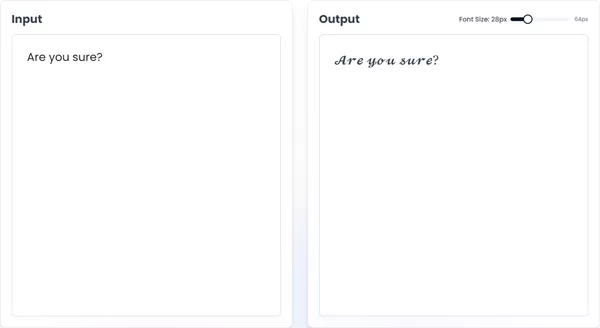
- Согласованность: Курсивные шрифты разработаны с учетом идеальной согласованности. Каждая буквенная форма точно разработана и единообразна по внешнему виду. Настоящее рукописное письмо, с другой стороны, естественно изменчиво и может демонстрировать несоответствия в размере букв, наклоне и интервалах.
- Разборчивость: Курсивные шрифты, как правило, разработаны для высокой разборчивости, с четкими и различимыми буквенными формами. Настоящее рукописное письмо иногда может быть трудно прочитать, особенно если у писателя плохой почерк.
- Персонализация: Настоящее рукописное письмо по своей природе отражает уникальную личность и стиль писателя. Курсивные шрифты, хотя и предлагают множество стилей, лишены индивидуальных причуд и нюансов рукописного текста.
- Цифровое против аналогового: Курсивные шрифты являются цифровыми представлениями курсивного письма, тогда как настоящее рукописное письмо создается с использованием традиционных аналоговых инструментов, таких как ручки, карандаши и бумага.
Плюсы и минусы использования курсивных шрифтов в дизайне и общении:
Плюсы:
- Элегантность и стиль: Курсивные шрифты могут добавить элегантности и утонченности дизайну и коммуникациям.
- Читаемость: Хорошо разработанные курсивные шрифты, как правило, легко читаются.
- Согласованность: Курсивные шрифты обеспечивают согласованный и единообразный внешний вид.
- Универсальность: Курсивные шрифты могут использоваться в самых разных приложениях, от сообщений в социальных сетях до официальных приглашений.
Минусы:
- Отсутствие персонализации: Курсивным шрифтам может не хватать личного характера рукописного письма.
- Перебор: Курсивные шрифты могут стать банальными, если их переборщить.
- Ограниченный выбор шрифтов: Не все курсивные шрифты хорошо разработаны или подходят для каждого приложения.
Однако использование высококачественного генератора курсива может помочь смягчить эти недостатки. Мы предлагаем разнообразный выбор курсивных шрифтов и параметров настройки, позволяющих добиться персонализированного и уникального внешнего вида, избегая недостатков универсальных или плохо разработанных шрифтов. Это позволяет создавать визуально привлекательный текст без необходимости инвестировать в дорогостоящее программное обеспечение для дизайна или профессиональные услуги по написанию от руки. Начните работу с нашим онлайн-генератором курсива.
Курсивный текст в социальных сетях и брендинге
В современном визуально ориентированном ландшафте социальных сетей выделяться из толпы крайне важно. Один из способов добиться этого — использовать курсивный текст, чтобы добавить индивидуальности и стиля своим профилям и контенту.
Инфлюенсеры и бренды используют курсивный текст для создания эстетической привлекательности, которая находит отклик у их целевой аудитории. Курсивные шрифты могут вызывать чувства элегантности, утонченности и подлинности, что делает их популярным выбором для брендов, которые хотят передать ощущение роскоши или эксклюзивности.
Популярные курсивные стили для Instagram, TikTok и Twitter включают:
- Шрифты в стиле каллиграфии: Эти шрифты имитируют плавные штрихи традиционной каллиграфии, добавляя художественности вашему тексту.
- Скриптовые шрифты: Скриптовые шрифты разработаны так, чтобы напоминать рукописный курсив, с соединенными буквенными формами и личным прикосновением.
- Современные курсивные шрифты: Эти шрифты предлагают современную интерпретацию классических курсивных стилей, с чистыми линиями и минималистской эстетикой.
Включая курсивный текст в свой контент в социальных сетях, инфлюенсеры и бренды могут создать визуально привлекательный и запоминающийся брендовый имидж, который привлекает внимание их подписчиков.
Создание визуально привлекательного и профессионально выглядящего курсивного дизайна с нуля может занять много времени и потребовать дизайнерских навыков. К счастью, наш генератор курсива предлагает простое решение. Вы можете быстро сгенерировать стильный курсивный текст без необходимости использовать сложное программное обеспечение для дизайна или обладать обширными художественными способностями. Просто введите свой текст, выберите предпочтительный шрифт и скопируйте сгенерированный курсив непосредственно в свои сообщения в социальных сетях или материалы по брендингу. Это позволяет вам сосредоточиться на своем контенте, не застревая в сложностях дизайна. Вы даже можете загрузить свой курсивный текст в виде изображения! Оформите свой следующий пост с помощью нашего бесплатного генератора курсива.
Курсивные подписи и цифровое письмо
Создание цифровой курсивной подписи — отличный способ добавить личного характера своим онлайн-коммуникациям. Курсивная подпись выглядит более профессионально и аутентично, чем стандартное печатное имя, и она может помочь вам выделиться из толпы.
Многие люди испытывают трудности с созданием визуально привлекательной цифровой подписи, особенно если у них нет хорошего почерка или дизайнерских навыков. К счастью, вам не нужно быть художником, чтобы создать профессионально выглядящую курсивную подпись. Мы предлагаем быстрое и простое решение. Просто введите свое имя, выберите свой любимый курсивный шрифт, и наш генератор создаст красивую подпись, которую вы можете использовать для всех своих цифровых коммуникаций. Избавьтесь от хлопот по созданию подписи самостоятельно и начните использовать наш бесплатный генератор курсива сегодня!
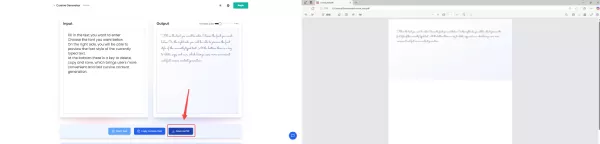
После того как вы создали свою цифровую курсивную подпись с помощью нашего инструмента, вы можете добавить её в PDF-файлы, электронные письма и другие документы, используя следующие методы:
- Вставьте подпись как изображение: Самый простой способ добавить курсивную подпись в документ — вставить её как изображение. Большинство текстовых процессоров и почтовых клиентов позволяют вставлять изображения в документы.
- Используйте редактор PDF: Редакторы PDF позволяют добавлять подписи в PDF-документы, используя различные методы, включая рисование, ввод текста или вставку изображения.
- Используйте платформу электронной подписи: Платформы электронной подписи позволяют создавать и управлять юридически обязывающими цифровыми подписями.
Часто задаваемые вопросы: общие вопросы о генераторах курсива
Как скопировать и вставить курсивный текст?
Просто сгенерируйте курсивный текст с помощью нашего генератора курсива, затем выделите текст и нажмите Ctrl+C (или Cmd+C на Mac), чтобы скопировать. Вставьте его в нужное приложение, используя Ctrl+V (или Cmd+V на Mac). Также есть кнопка копирования одним щелчком, которую вы можете нажать для непосредственной вставки.
Есть ли приложение, которое превращает текст в курсивное письмо?
Да, многие мобильные приложения могут генерировать курсивный текст. Однако наш веб-сайт предоставляет удобный и бесплатный способ генерировать курсивный текст без необходимости загружать приложение.
Какой лучший курсивный шрифт для подписей?
Лучший курсивный шрифт для подписей зависит от ваших личных предпочтений и контекста, в котором вы будете использовать подпись. Поэкспериментируйте с разными шрифтами, чтобы найти тот, который вам нравится.
Заключение и призыв к действию
Начните использовать курсивный текст сегодня!
Генератор курсива — ценный инструмент для всех, кто хочет добавить индивидуальности и стиля своему цифровому тексту. Будь вы пользователь социальных сетей, дизайнер, студент или профессионал, генератор курсива может помочь вам создавать визуально привлекательный и интересный контент, который привлекает внимание вашей аудитории.
Мы показали преимущества использования генераторов курсивного текста для социальных сетей, брендинга, цифровых подписей и многого другого. Возможность быстро преобразовывать обычный текст в элегантный курсивный шрифт открывает мир творческих возможностей.
Действуйте сейчас:
- Попробуйте наш бесплатный генератор курсива: Посетите наш сайт и поэкспериментируйте с различными курсивными шрифтами, чтобы найти идеальный стиль для своих нужд.
- Изучите различные приложения курсивного текста: Включите курсивный текст в свои сообщения в социальных сетях, дизайнерские проекты и цифровые коммуникации.
- Поделитесь своими творениями: Продемонстрируйте свои творения с курсивным текстом в социальных сетях и отметьте нас!
С помощью генератора курсива вы можете легко преобразовать свой текст в красивое рукописное письмо и улучшить свое цифровое присутствие. Начните изучать возможности сегодня! Попробуйте разные стили, шрифты и размеры, чтобы найти идеальный внешний вид для своих нужд. Наш бесплатный генератор курсива ждёт вас!