Create Your Digital Signature: Cursive Generator Guide
In today's digital world, adding a personal touch to your online communications can make a real difference. A stylish digital signature can enhance your emails, personalize documents, and strengthen your online brand. But how do I create a digital cursive signature that looks authentic without any fuss? This guide will walk you through using a Cursive Signature Generator to craft your unique digital mark, quickly and for free. Click here to explore our Cursive Generator and start designing your signature now!
What is a Digital Signature Style?
When we talk about creating a Digital Signature with an online generator, it's important to understand what we mean. Are all digital signatures the same?
Defining Aesthetic Digital Signatures
An aesthetic digital signature style, like those you can create with our tool, is a visual representation of your name in a handwritten or cursive font. It's designed for personalization and visual appeal. Think of it as your online "autograph" – perfect for adding a unique flair to informal communications. You can generate signature online to reflect your personality.

Key Differences from Legally Binding eSignatures
It's crucial to distinguish these stylistic signatures from legally binding electronic signatures (eSignatures). Legally binding eSignatures often involve encryption, identity verification, and audit trails to ensure authenticity and non-repudiation for contracts and official documents. Signatures created with a cursive generator are primarily for aesthetic purposes and generally do not carry legal weight on their own. Does a cursive font count as a signature for legal matters? Typically, no.
Why Use a Cursive Signature Generator for Your Name?
So, why opt for a Cursive Signature Generator when you want to create a signature style for your name? What are the benefits of using an online tool?
Adding a Personal Touch to Your Digital Identity
A cursive signature adds a human, personal element to your digital interactions. It's a step away from generic typed names and helps your communications stand out. It's an easy way to make your name in cursive look distinctive.
Quick, Easy, and Free Signature Creation
One of the biggest advantages is speed and convenience. You can create digital signature styles in minutes, without needing design skills or expensive software. Many tools, including our free signature generator, offer a free signature generator experience.
Exploring Various Cursive Signature Styles
A good cursive font generator provides a wide array of styles. Whether you prefer elegant, formal script or something more casual and flowing, you can experiment until you find the perfect cursive font for signatures that matches your taste.
How to Generate Signature Online with Our Tool
Ready to create your own unique signature? Using our online signature maker is simple. How can I create a signature online for free?
Step 1: Input Your Name or Text
Navigate to the Cursive Signature Generator. You'll find a text box where you can type your full name, initials, or any text you want to transform into a signature.
Step 2: Browse and Select Your Cursive Style
Once you've entered your text, the tool will display it in numerous different cursive fonts generator styles. Scroll through the options and click on the ones that catch your eye to see a larger preview. Consider what style best represents you.
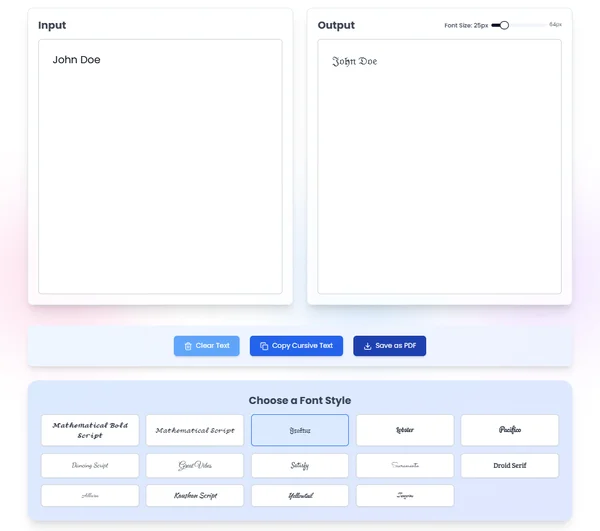
Step 3: Copy or Download Your Signature
Happy with your choice? Most generators will offer a "copy" button (to copy the Unicode text) or a "download" option (often as an image like a PNG with a transparent background). Choose the method that best suits how you plan to use your new digital signature.
Choosing the Perfect Cursive Font for Your Signature
With so many options, selecting the right cursive font for signatures can seem daunting. What font is closest to cursive handwriting that I'd like?
Considering Readability and Personal Style
While an elaborate script might look fancy, ensure your signature is still reasonably legible, especially if it includes your full name. Balance your personal aesthetic with practicality. Does the cursive writing flow naturally?
Matching Font to Intended Use
Think about where you'll primarily use this signature style. A more traditional, elegant script might be suitable for professional email signatures, while a more playful or modern cursive could be great for social media.
Popular Cursive Styles for Signatures
Many users gravitate towards classic cursive styles that mimic natural handwriting. Explore options that offer a good balance of elegance and clarity. Don't be afraid to try a few different signature generator cursive styles before settling.
Customizing Your Digital Signature: Tips and Ideas
Making your signature truly your own often involves a bit of customization. How do I create a unique digital signature?
Adjusting Size and Color
Some cursive generator tools might allow you to adjust the size or color before downloading an image. If you're copying the Unicode text, you'll typically adjust these properties in the application where you paste the signature (e.g., your email client or word processor).
Combining Initials with Full Names
Consider creating versions with just your initials, your first name, or your full name. This gives you flexibility for different uses. A cursive name generator can be great for this.
Experimenting with Different Cursive Looks
Don't stick to the first style you like. Try out several! The beauty of an online cursive generator is the ability to quickly iterate and find a look that feels authentically "you."
Where to Use Your Generated Cursive Signature Style
Once you've crafted your perfect signature, where can you put it to use? How do I add a cursive signature to my email?
Enhancing Email Signatures
This is one of the most popular uses. Adding a stylish cursive signature to your emails gives them a professional and personalized finish.

Personalizing Non-Formal Documents
For informal documents like personal letters, notes, or even some presentations in Word or PDF, a generated signature can add a nice touch. How do I add a cursive signature to a PDF or Word document? You can often insert it as an image.
Branding on Social Media and Websites
Use your cursive signature style on your social media profiles, website "about me" pages, or even as part of a watermark for your digital creations.
Understanding the Limitations (Not for Legal Use)
This is a critical point to reiterate when using any free signature generator. Is a signature created online legally binding?
Why Generated Signatures Aren't Legal Documents
Signatures created by styling your name with a cursive font generator are primarily for visual and personal branding purposes. They typically lack the security features, verification processes, and audit trails required for a signature to be considered legally binding in most jurisdictions for formal contracts or official transactions.
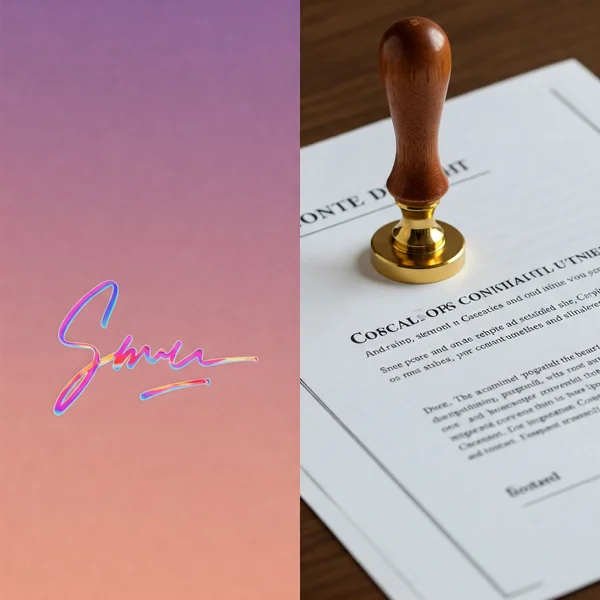
When to Use Professional eSignature Services
For any document requiring legal validity (contracts, agreements, official forms), always use a dedicated, professional eSignature service. These services are designed to comply with e-signature laws and provide the necessary security and authentication.
Your Unique Cursive Signature Awaits: Start Creating!
Creating a beautiful, personalized digital signature style is easier than ever with tools like our Cursive Signature Generator. You can add a touch of elegance and personality to your online presence in just a few clicks. It's a fun, free, and fast way to make your mark.
Ready to design yours? Visit our Cursive Generator now and bring your unique signature to life! Which cursive style will you choose to represent you? Let us know in the comments!
Cursive Signature Generator FAQs
Here are some common questions users ask about creating signatures online:
How can I create a signature online for free using a generator?
You can easily create a signature online for free by using a tool like our Cursive Generator. Simply type your name, choose from various cursive styles, and then copy or download your preferred signature. It's a quick and straightforward process.
Is a signature from a cursive generator legally valid?
Generally, no. Signatures created with a stylistic cursive generator are for aesthetic and informal personalization. They do not typically meet the legal requirements for binding electronic signatures, which require specific security and authentication features. Always use professional eSignature services for legal documents.
What's the best cursive font for a signature?
The "best" cursive font for signatures is subjective and depends on your personal style and the intended use. Look for a font that is legible yet reflects your personality. Many users prefer classic, flowing scripts. Experiment with options on a font generator cursive tool to find your favorite.
Can I use my generated signature on a PDF?
Yes, you can often use a generated signature on a PDF, especially for informal documents. If you download your signature as an image (e.g., PNG), you can insert that image into your PDF document using PDF editing software.
How do I make my digital signature unique?
To make your digital signature unique, experiment with different cursive styles offered by a name cursive generator. Consider variations in slant, flourish, and connectivity of letters. You can also choose to use your full name, first name only, or initials to create a distinct look. The key is to find a style that feels personal to you.